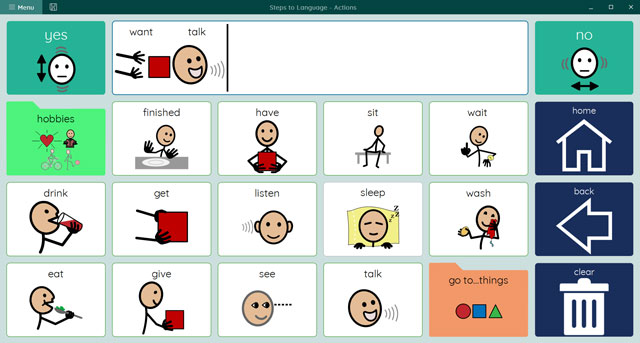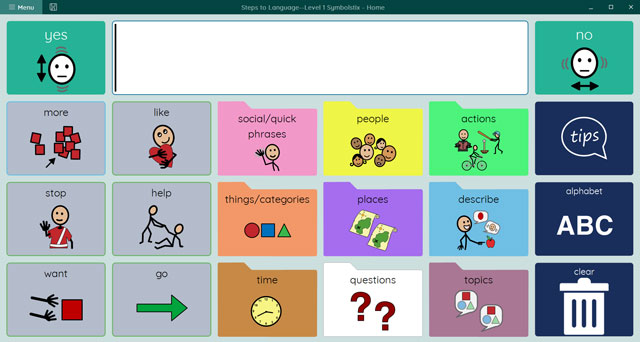Mind Express
Communication software Mind Express helps people with communication disorders. Even if you have little or no speech, you can learn to communicate independently using symbols and letters, or a combination of both using our AAC software. Mind Express incorporates more than 20 years of experience supporting users worldwide with cerebral palsy, autism (ASD), selective mutism, MS, MND, Down’s syndrome, aphasia, etc. in their daily activities. They use our software to communicate with partners, friends and children as well as leisure activities, for example, to play games or watch movies. Organizations, clinics and schools also use Mind Express as a communication and teaching aid for children and adults.
You can also use Mind Express for e-mails, texting, calling and social media such as Facebook and WhatsApp. Environmental control such as switching on lights, opening a door or operating the television is also possible. A good example of this would be the Amego pageset.
Access Mind Express with a touch screen, a mouse or trackball, a joystick, one or two switches, head tracking and eye gaze. Mind Express is designed to be as personal and flexible as possible. You expect nothing less from a voice!